If you have no Smart board BUT you do have a projector and screen you can use this same strategy using Powerpoint or Google Slides.
This saves you from hauling a dozen posters with you to every room you teach in. It's in the cloud or on your flash drive. Let's take a look at this amazing tool slide by slide.
1. The board is displaying a message for your students to read as soon as they enter your room, ie. What can you tell me about Mozart? Or can you name a percussion instrument and explain how to play it?
 |
| I love "would you rather"s. Rachel Lynette has a bunch of free ones. |
2. In this slide there are pictures that link to various song lyrics in Powerpoint or other Smart Notebook files. Each picture represents a song for a grade level so if you teach 5 grade levels then you have 5 pictures.
 |
| I totally LOVE Music K-8 magazine! They have created the powerpoints for you! |
3. Rhythmic reading can be slide 3 (and 4, 5, etc. depending on how many grades you have.) One slide for each grade level. Rhythmic passages that scaffold from one grade to another help to keep you on track when teaching multiple grades. Students read the rhythms with syllables, clap them, and even add hand percussion.
4. Following the rhythm slides are the slides that display the main activity of each of your lessons. These are the slides where you have different types of locomotor and non-locomotor movements for 2nd grade. Or on the next slide you might visually break down the 3 body percussion parts of the 5th grade piece.
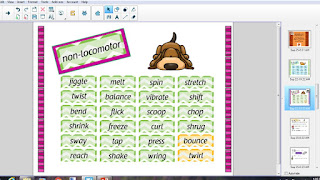 |
| Make it interactive. Have the kids come to the board and circle their choice. Thanks to David Row at Making Moments Matter. |
5. Nearing the end of your music lesson, you might calm everyone with a listening activity. Slides that introduce or review a certain style of music or specific composer.
Or again make it interactive
Now you have reached the end of your lesson. Your students exit your room and you start the presentation all over with the next class. If you have different grade level classes every period, this can really save your brain!
It's all contained in one place.
It goes in the order YOU want the lesson to go.
It is highly visual in a class that is basically auditory.
It gives your students something to look at while learning and listening.
Does creating this presentation take time every week or every 6 days or however your schedule falls? Yes it does- the 1st year! Is it worth it? ABSOLUTELY! Just like writing plans or creating lessons takes time, it is an investment in your future as a teacher. The beauty of these presentations is that once you've made them, you can use them next year and over and over. It bears repeating - it is totally worth your time.
If you do something different that works for you, I would LOVE to see it the comments below!
Happy Honking! Ellen













0 comments:
Post a Comment